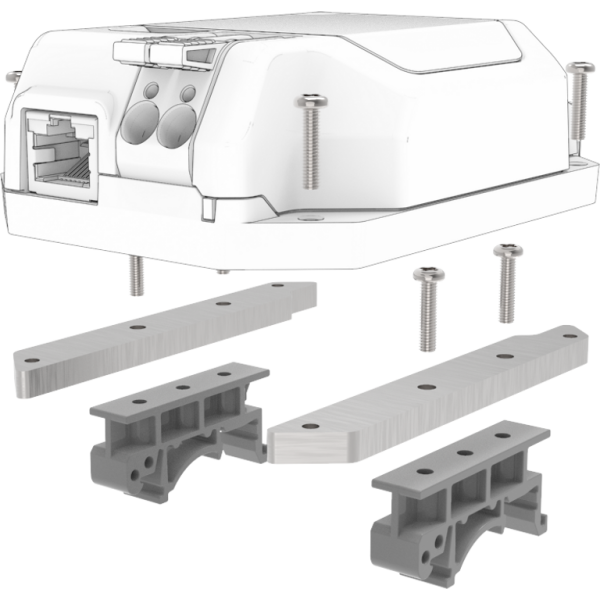Question about item
Description
A great LED pixel control
- 96 universes of Art-net or sACN
- 16 pixel outputs without power supply
- Over 50 pixel protocols supported
- MicroSD card slot for recording and playback*
- Auxiliary port for DMX512 in/out
- Configuration via web browser
- Electrical fault protection on all ports
Recording and playback
The PixLite® E16-S Mk3 is equipped with a microSD slot that allows you to record your stunning pixel shows directly to a microSD card and play them back as many times as you like. (Support for microSD recording and playback will be released in an upcoming firmware update).
What's different about PixLite® Mk3 processors?
All PixLite® Mk3 products are equipped with the brand new Mk3 processors. This state-of-the-art processor uses advanced 3rd generation firmware, allows for the following settings among others:
- Gamma correction for pixels of all resolutions - Dimming curves can be better matched to the human eye, no longer limited to pixels above 8 bits. Regardless of which pixels are used, they appear smoother with the PixLite® Mk3.
- Extremely fast frame rates - The Mk3 processor can now process frame rates on the order of hundreds of frames per second, enabling fast and dynamic effects that can be displayed with greater reliability. Advanced processing features such as dithering can also be achieved.
- Dithering - When working at extremely fast frame rates, the new Mk3 processor lets you artificially create a higher-resolution pixel control - making gamma correction more effective on 8-bit pixels, so with a PixLite® Mk3, even low-resolution pixels can operate at a higher resolution when dithered.
- Auto-sync to data source - With auto-sync, the outgoing frame rate dynamically adjusts to the incoming frame, even without an external sync source. This reduces the likelihood of out-of-sync pixel systems and tearing when no external source is available.
Pixel processing flexibility
Optional advanced mode provides twice as many digital outputs for faster frame rates and greater flexibility with pixels that have only one data line.
Pixel mapping options are available for each output. This means that the way pixels appear can be controlled. Create zig-zag patterns, change color order, group or invert pixels, use zero pixels or limit their brightness - there are so many customizable options!
![]()
Characteristics
| Item information | Value |
|---|---|
| WEEE-Reg.-Nr.: | DE 32487762 |
| Ethernet Port:: | 1 x 10/100 Mbit/s |
| Card Slot:: | 1x microSD |
| Auxiliary Port:: | 1 x RS485 Input/Output |
| Pixel Outputs:: | 4 x Non-Powered |
| Mounting Options:: | Wall & Din-Rail Mountable |
| Enclosure:: | ABS |
| Maximum power consumption:: | 3,5 W |
| Ambient Operating Temperature:: | -20°C to +70°C |
| Operating Voltage: | 5 - 24 Volt DC |
| Shipping weight: | 0,50 kg |
| Content: | 1,00 unit |
Unit 1, 3 - 5 Gilda Court, Mulgrave
VIC, Australien, 3170
upport@advateklights.com
Maybachstraße 8
Baden-Württemberg
Karlsruhe, Deutschland, 76227
info@pixltec.de